Vlad's Roam Garden
Powered by 🌱Roam GardenMatrix Highlight
URL::
https://github.com/Stvad/matrix-highlight (my fork which is what you should probably use)
It's a browser extension that allows you to annotate things on the Web!
Similar to Hypothes.is, but it works over matrix chat as a backend.
Instructions
Installation
It's unfortunately not published on extension stores yet, so you have to install it manually!
I've added a bunch of improvements to the extension, which are not merged for the moment. This is a build of my fork!
After you've set up the extension - go to the page you want to annotate
we'll use https://vlad.roam.garden/Bringing-knowledge-and-conversation-closer-together in this example
Press the extension button (or use the Alt+Shift+H shortcut) to activate it on the page
On the first usage you'd be required to log in with your matrix chat account.
See https://matrix.org/docs/guides/introduction for general intro to Matrix.
To start annotating - you need to select which Matrix Room will your annotations go to.
You'll be prompted to do that when you try to create your first annotation.
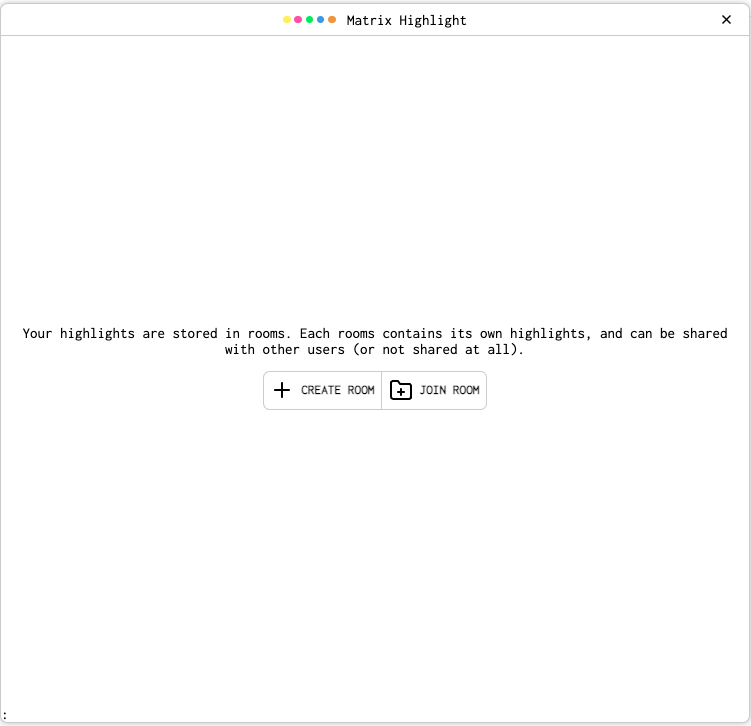
You can either create a new room as you can see on this demo video to highlight things by yourself.
Or you can opt in to join an existing discussion room in which case you'd be asked for a room id.
In case of Bringing knowledge and conversation closer together you can use !OlsNTBReIVyqErinUY:matrix.org to join a public discussion room for the page.
Referenced in
Bringing knowledge and conversation closer together
The objectively correct way to leave comments on this post is to use Matrix Highlight (see the link for instructions)
Bringing knowledge and conversation closer together
You can add comments by using Matrix Highlight or by joining
#knowledge-and-communication:matrix.org room using Matrix Chat